Finding the right clock in clock out app solution in 2024 is a must if you want to have a time management tool that will boost efficiency and productivity in your brand. This can be easier said than done, and if you don’t want to waste valuable time figuring things out on your own, you should continue reading. Here, we are going to list some of the best systems and give you some reasons why you may want to explore these platforms.
1. BuddyPunch
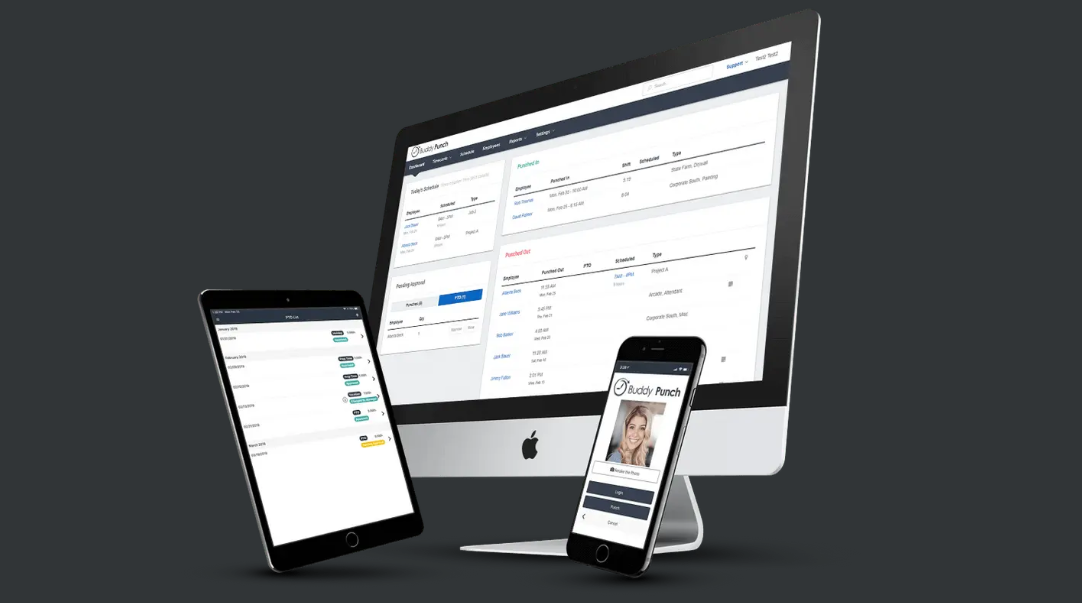
- Source: facebook.com
Buddy Punch is a top choice for clock in and out apps in 2024, providing seamless workforce management. It offers efficient payroll tracking, scheduling, and PTO management for organizations of all sizes. The GPS location tracking ensures employees clock in and out from the correct location, upholding accountability. It reduces time spent on payroll management by simplifying time card workflows. The interface balances accuracy and convenience, handling diverse work schedules smoothly, even in remote settings.
Other key features include schedule management with shift trading, overtime tracking, secure cloud storage of data, and configuration for various pay rules and schedules. With powerful reporting, BuddyPunch gives managers actionable insights to improve productivity. The mobile app enables easy clocking from anywhere. Overall, BuddyPunch is an end-to-end workforce management solution.
- Automated payroll tracking with rules for overtime, holidays, vacation etc.
- Intuitive shift schedule creation and management with shift swapping capabilities
- Detailed PTO management and request workflows
- GPS-based clock in/out to validate location
- Easy time card management and approvals for payroll
- Real-time overtime tracking with configurable overtime policies
- Mobile app allows clocking in/out from anywhere
- Powerful reporting provides insights into absenteeism, overtime, schedules and more
- Configurable for diverse pay rules, job types and work schedules
2. Harvest
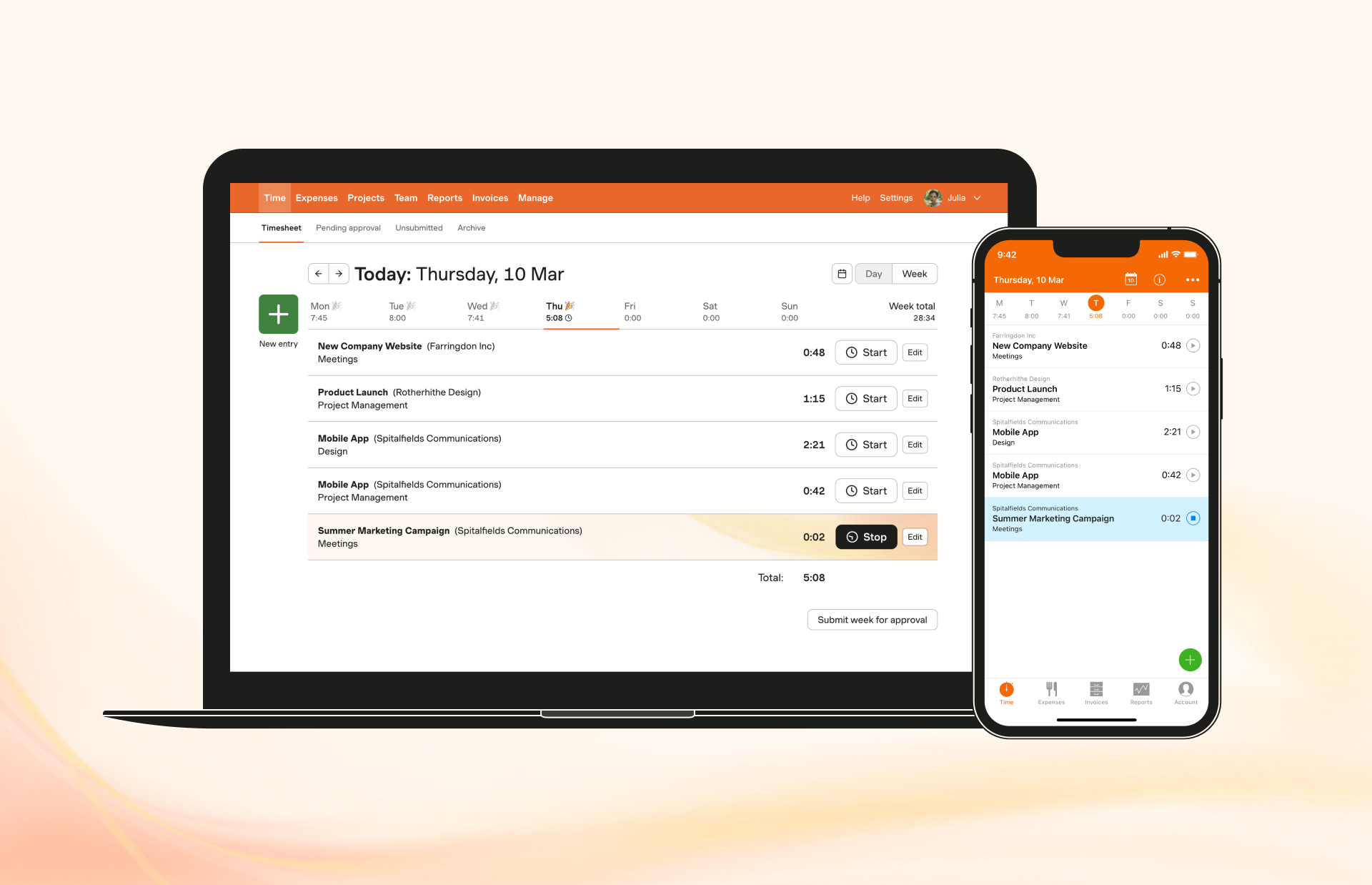
- Source: softwareadvice.com
Harvest is a comprehensive time tracking and billing solution tailored for client-services businesses. Beyond just clocking in and out, it allows employees to track time spent on specific projects and tasks, enabling accurate client billing.
Harvest simplifies expenses by letting users create expense entries by taking a photo of a receipt. This hassle-free approach to expenses combines with simple time tracking for streamlined financial management. Key features include hourly expense tracking, scheduling with project assignments, and integrations with popular apps like QuickBooks, Slack, and Asana.
With robust reporting on project budgets, time logs, expenses, and more, Harvest provides crucial insights to optimize firm resources and finances. The intuitive interface makes it easy to get started, while the extensive features support scaling complexity over time.
- Automatic time tracking synchronized across devices
- Track time at both project and task level for accurate billing
- Expense management with direct receipt upload and tracking
- Intuitive schedule creation with assignments to projects and clients
- Seamless two-way sync with popular calendars and apps
- In-depth reporting on project budgets, team schedules, profitability and more
- Simple and clean interface focused on efficient workflows
- Easy for employees to adopt and managers to administer
- Customizable to suit client-services business needs
3. RescueTime

- Source: choosingtherapy.com
Unlike traditional time clock apps, RescueTime takes a productivity-focused approach to time tracking. It tracks time spent on various websites and tools during work hours, then provides detailed reports on usage. Managers can customize lists of unproductive sites and block distracting websites to maintain focus.
Although it deviates from clocking in/out, RescueTime offers a fresh perspective on maximizing work hours. Employees can classify activity as productive/unproductive and set goals to spend more time on priorities. Insightful reports illustrate trends over time, while the highlights dashboard displays productive and distracting moments each day. With this data, managers can adjust policies and employees can improve habits.
- Tracks detailed time spent in every app and website
- Powerful context-based algorithms to categorize activity as productive or unproductive
- Set goals to spend more focus time on priorities each day
- Dashboard shows daily highlights of most productive and distracting moments
- In-depth reports illustrate trends in time spent over days, weeks, months
- Fully customizable lists to flag unproductive apps and sites
- Option to block distracting websites during work hours
- Ideal for remote teams and flexible work environments
- Focuses on maximizing outcome not just time spent
4. Monday.com
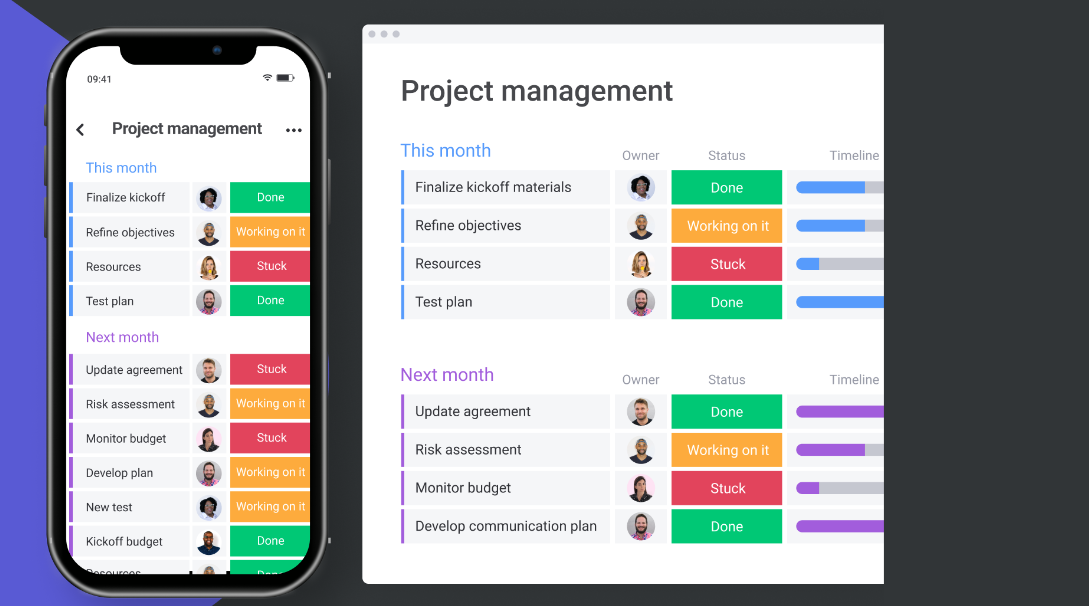
- Source: monday.com
With substantial customization capabilities, Monday.com helps companies streamline workflows for project management and beyond. The software tracks time while also providing resources for data visualization, automation, and team collaboration.
The intuitive drag-and-drop builder makes it simple for anyone to create workflows and boards to manage projects. Monday.com offers templates for marketing, sales, HR, IT, and more, enabling a tailored approach. Key features include time tracking on tasks, file sharing, project dashboards, calendar integration, and timelines with dependencies.
Overall, monday.com reduces project chaos by centralizing communication and resources in a visual platform. The flexibility empowers teams to work their way while benefiting from structured coordination.
- Track time at task level within broader projects
- Intuitive drag and drop interface to build workflows and boards
- File sharing and comments built into each task
- Centralized project dashboards show status and progress
- Integrated calendar view across all projects and teams
- Maps out project plans with dependencies and timelines
- Library of templates tailored for any team or industry
- Easily customizable to any workflow with code-free automations
- Visual design provides clarity to complex projects
5. Scoro
Unlike singular time clock apps, Scoro operates as a central hub for every business need – from time tracking to project management, billing, CRM, and more. This consolidated solution integrates robust features without appearing cluttered or complex.
Key functionality consists of schedule management, time tracking with dynamic reporting, project planning with GANTT charts, quotes and invoicing, lead and contact management, and financial reporting. Teams can optimize scheduling, resources, and budgets while providing an exceptional client experience.
The well-designed interface remains intuitive even with extensive capabilities. With an all-in-one centralized platform, Scoro enables businesses to do more with less. It enhances productivity and insights without requiring multiple specialized tools.
In today’s dynamic business environment, efficient and intelligent clock in clock out app are crucial for workforce optimization. The best solutions not only offer easy time tracking but provide additional capabilities like scheduling, productivity metrics, project management, and data-driven insights. As these apps continue improving, they can revolutionize workflows, maximize resources, and boost bottom lines.
- Automatic time tracking integrated across modules
- Dynamic reports on billable hours, utilization rates and more
- Intuitive scheduling based on availability and workloads
- Interactive GANTT charts to visualize project plans
- Streamlined quotes, invoices and billing workflows
- CRM with pipelines, leads, contacts and account management
- Financial reporting on profitability, revenue sources and budgets
- Powerful resource optimization based on budgets and availability
- Unified interface for entire business management
- Customizable modules to suit any business needs







